Initiate Leave Request
Developer → Extrinsics → Submission → parachainStaking → initLeaveCandidates
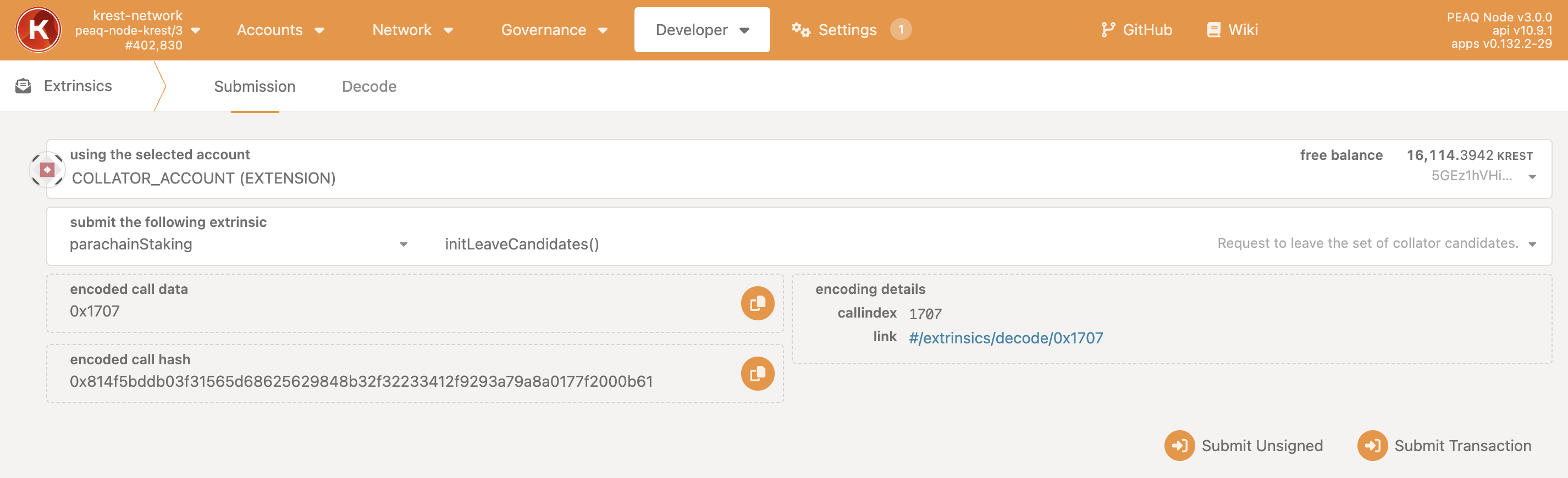
- Click
Submit Transaction.
Check Whether You Can Exit
You need to wait for 5 min after sendinginitLeaveCandidates.
Developer → Chain state → parachainStaking → candidatePool()
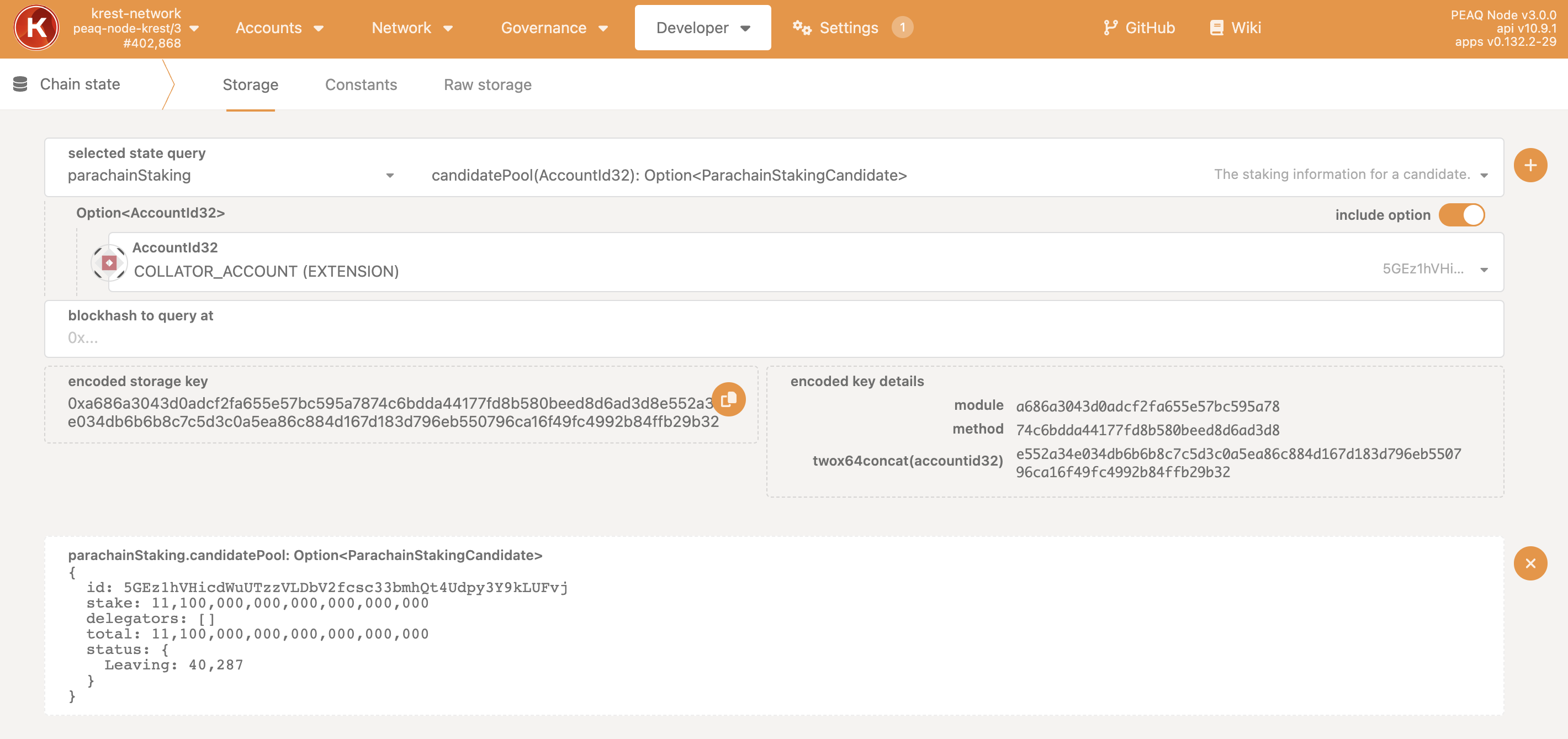
- Toggle the switch to
include optionand select your validator address in theAccountId32field. - Click the
+button. - Confirm that your status is
Leaving.
Execute Leave Request
Developer → Extrinsics → Submission → parachainStaking → executeLeaveCandidates
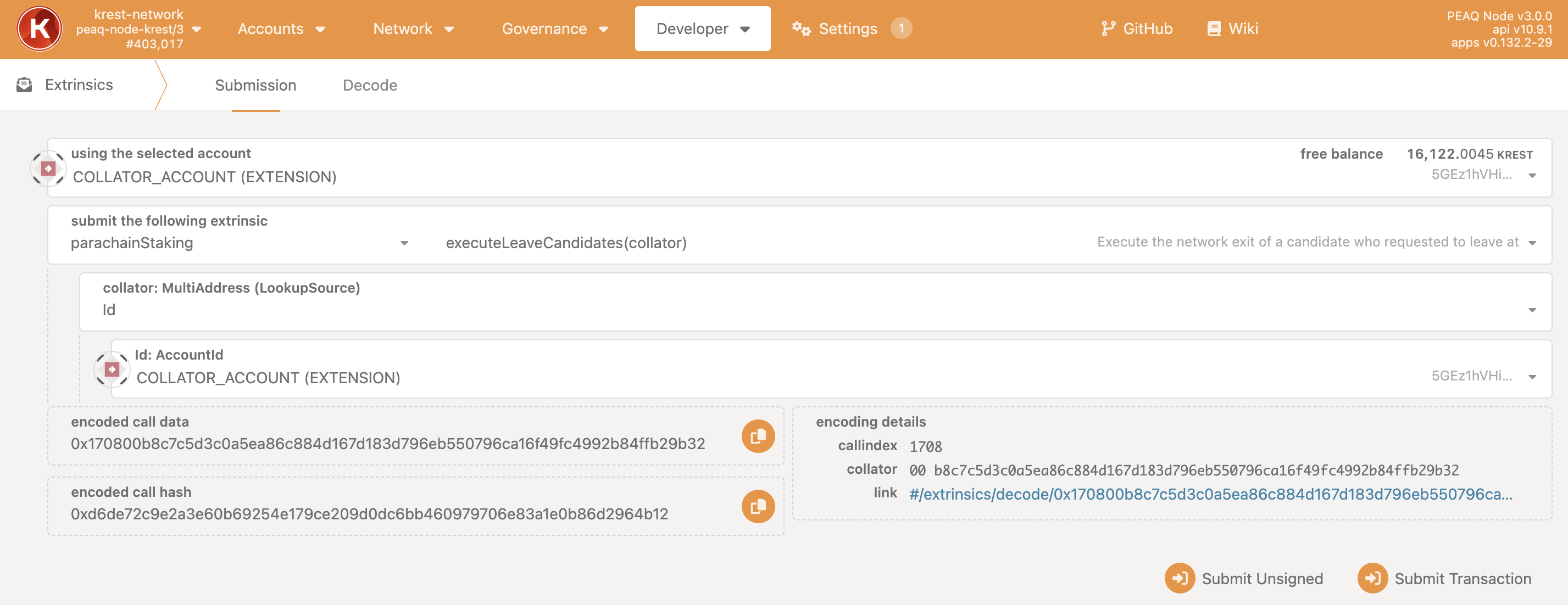
- Select
Idin the dropdown list in the fieldcollator: MultiAddress (LookupSource). - Use the address of your validator account in the
Id:AccountIdfield. - Click
Submit Transaction.
Unlock Your Unstaked Tokens
Developer → Extrinsics → Submission → parachainStaking → unlockUnstaked(target)
- You will be able to unlock your tokens in 14 days after sending
executeLeaveCandidates. - To check when you’ll be able to unstake, use:
Developer → Chain state → parachainStaking → unstaking
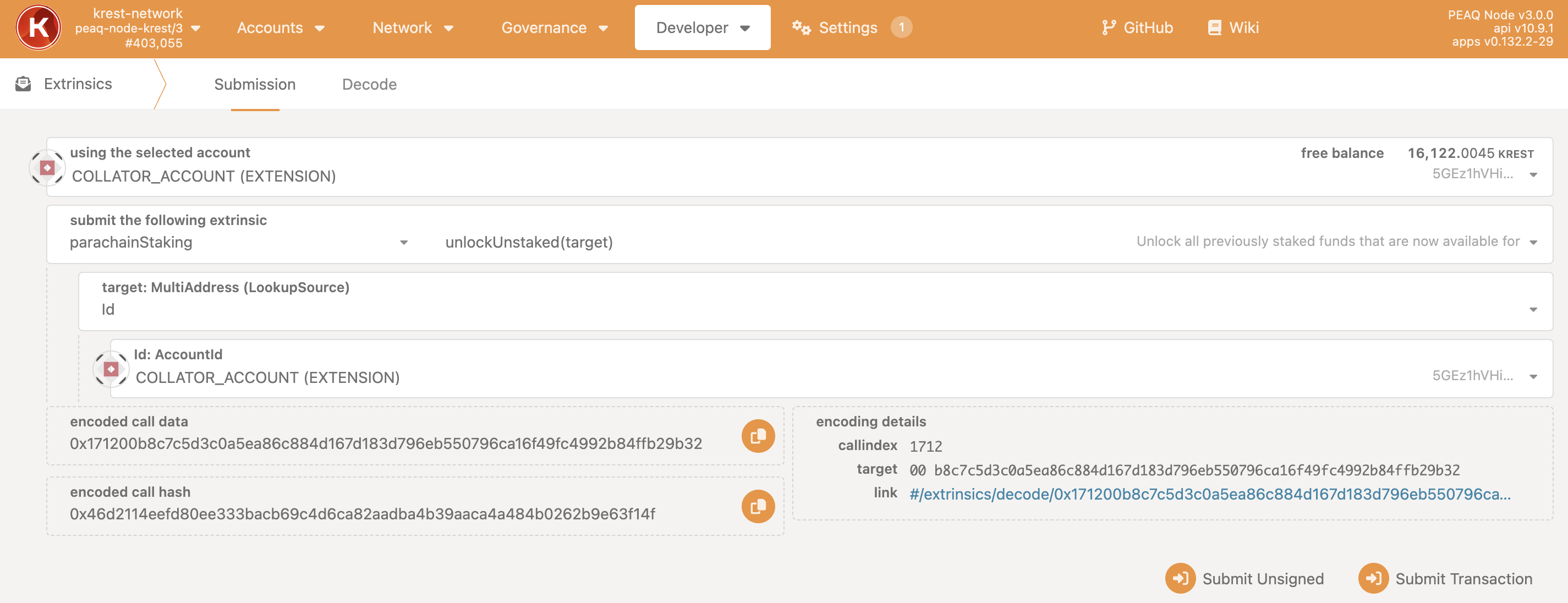
- Select
Idin the dropdown list in the fieldtarget: MultiAddress (LookupSource). - Use the address of your validator account in the
Id:AccountIdfield. - Click
Submit Transaction.

