Setting Up Commission Rate
To set up your commission rate, follow these steps:-
Open polkadot.js
- Navigate to the polkadot.js interface.
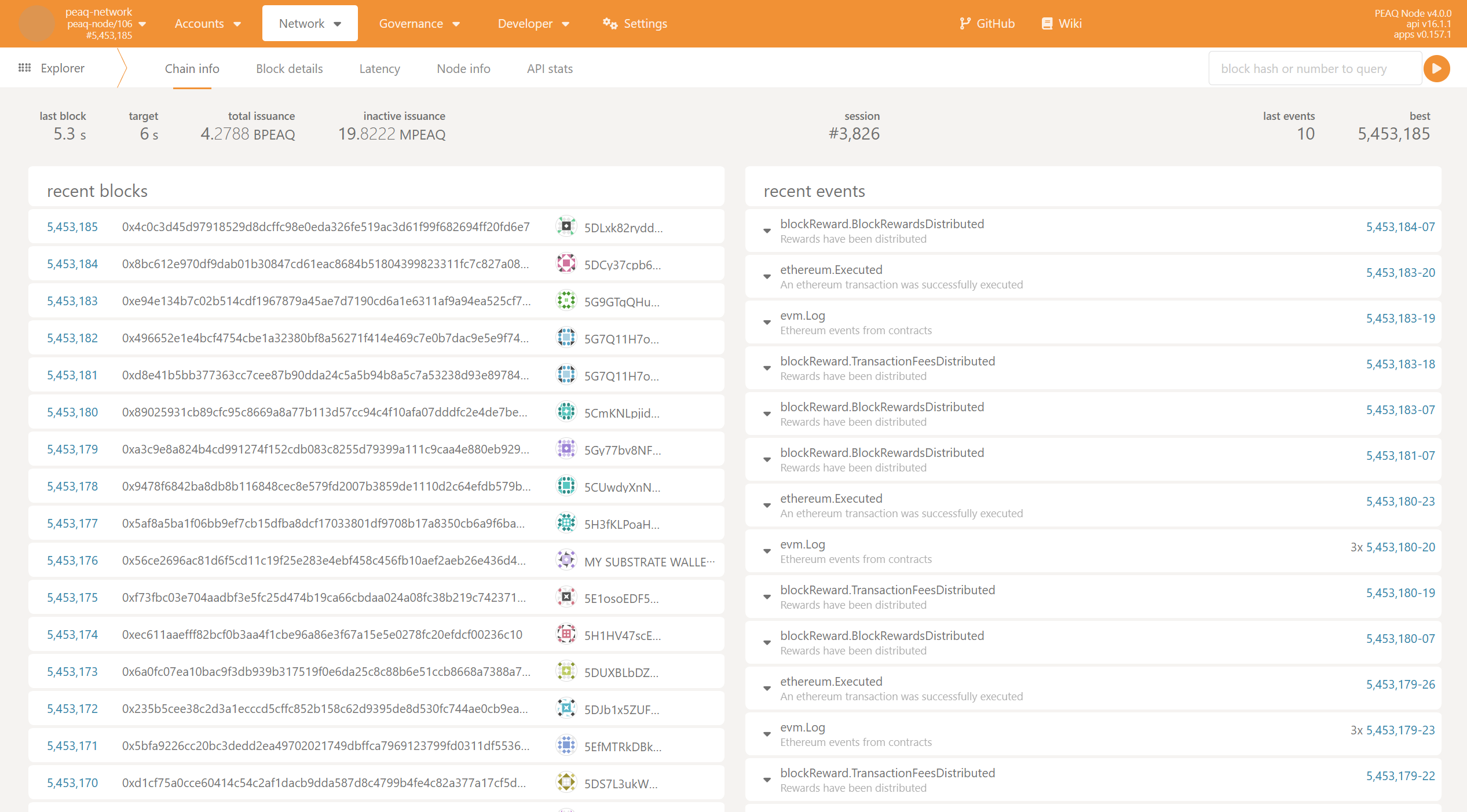
-
Navigate to Extrinsics
- Go to
Developer → Extrinsics → parachainStaking → setCommission.
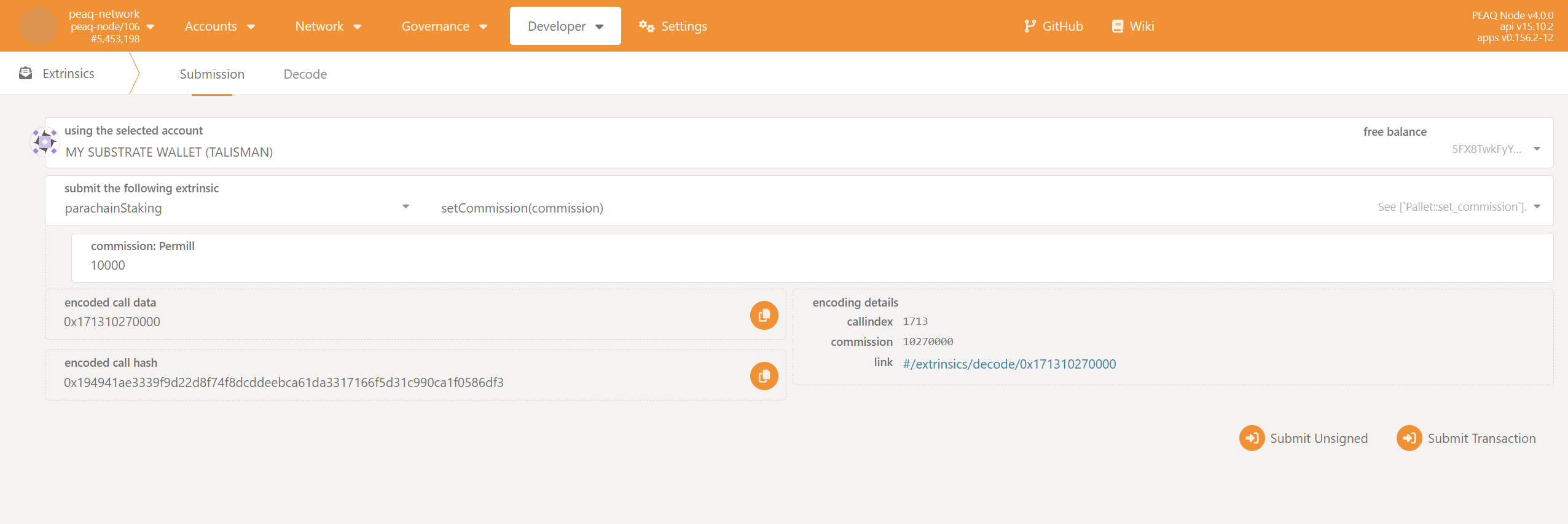
- Go to
-
Submit Transaction
- Enter your desired commission rate and submit the transaction.
To set a 1% commission, enter
10000in the commission field. For 25%, enter250000.
- Enter your desired commission rate and submit the transaction.

