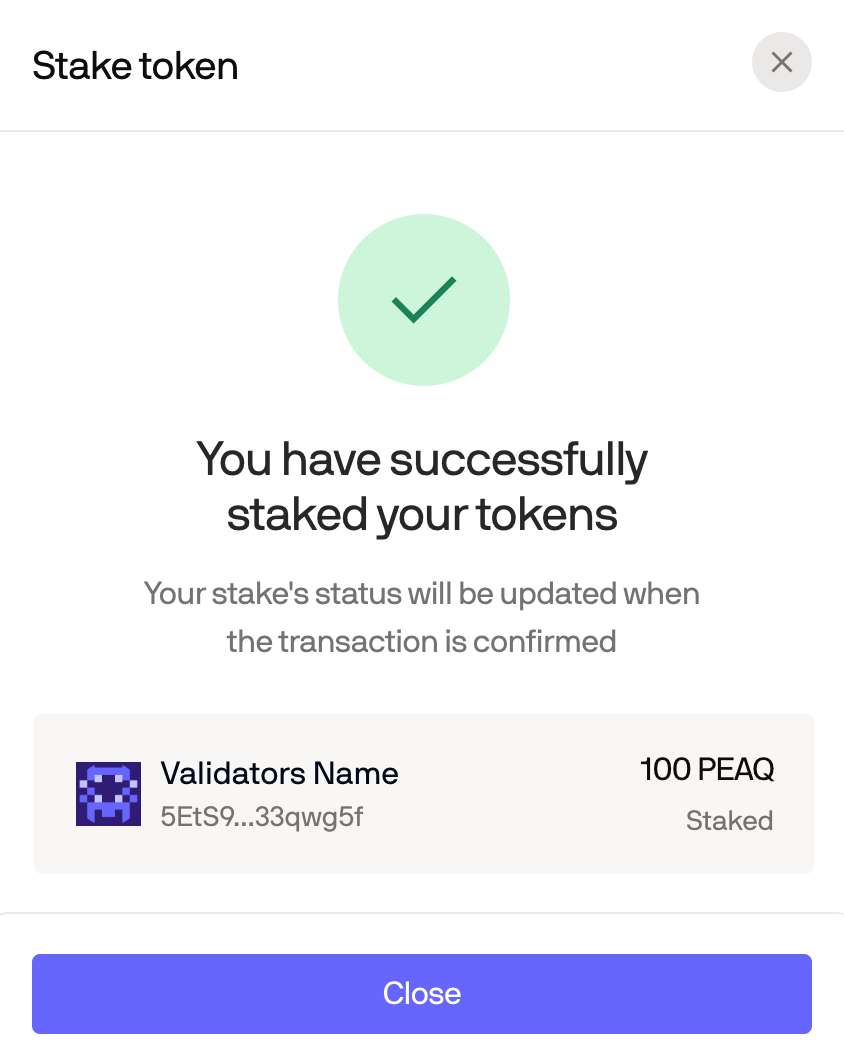Stake your PEAQ
1. Go to the peaq portal
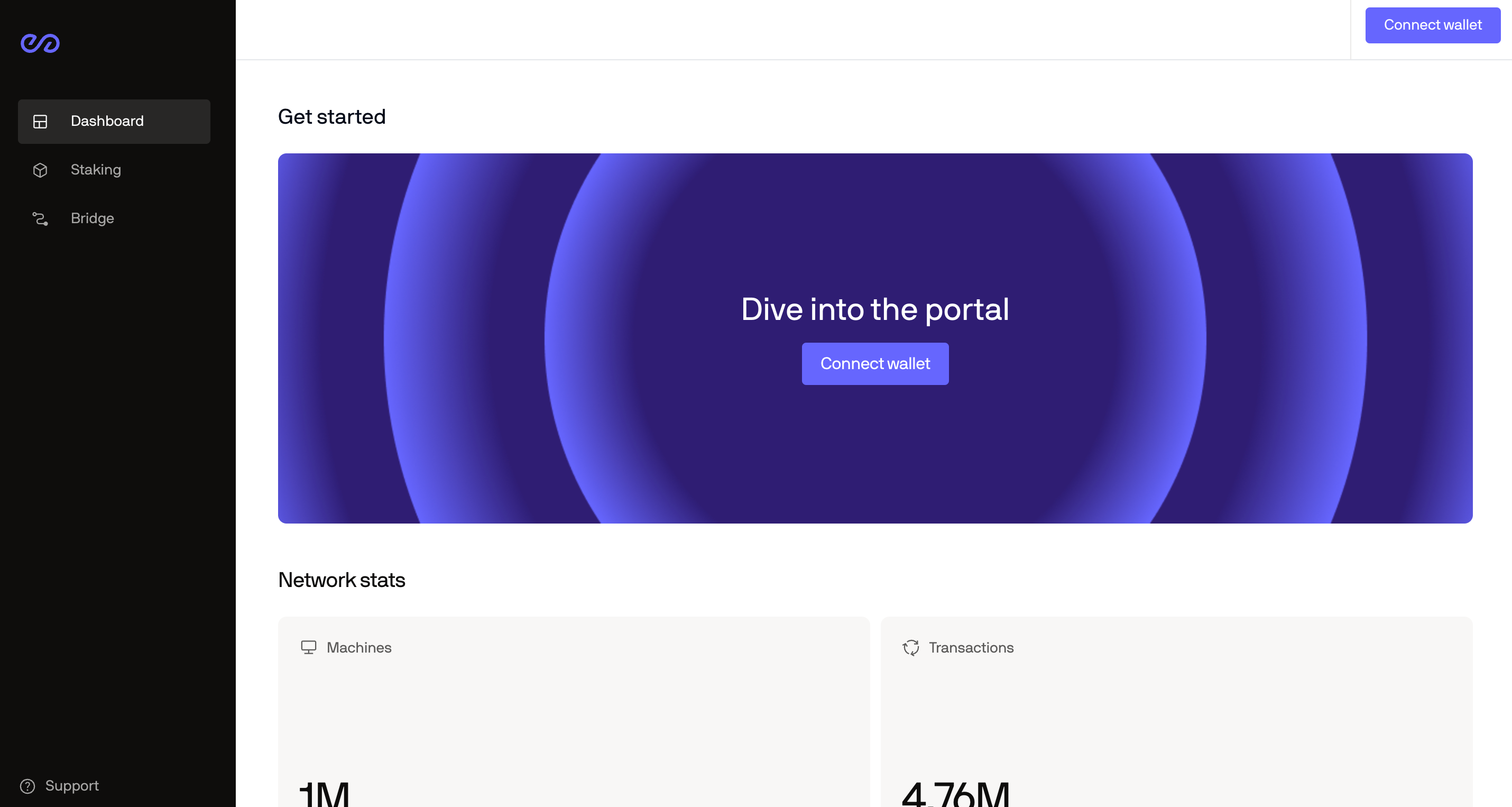
2. Connect your wallet
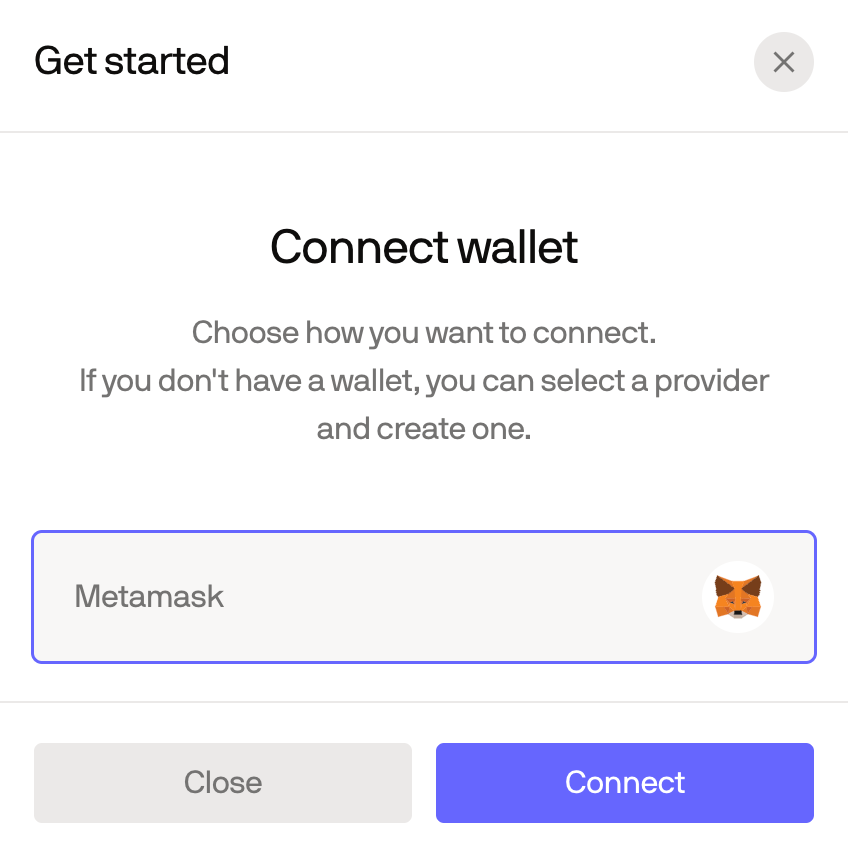
3. This is the home page you’ll see once connected
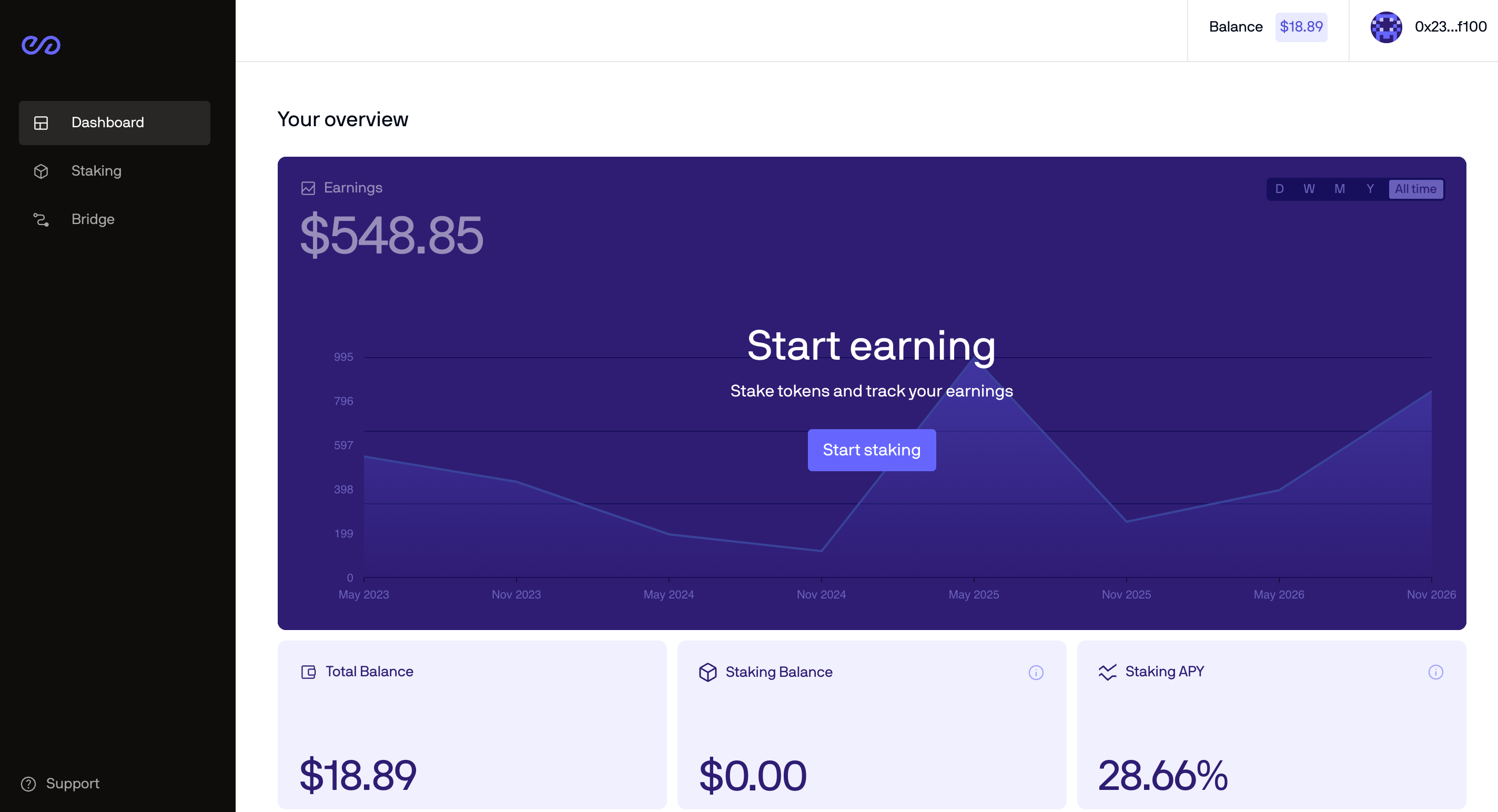
4. Click on Staking in the left sidebar
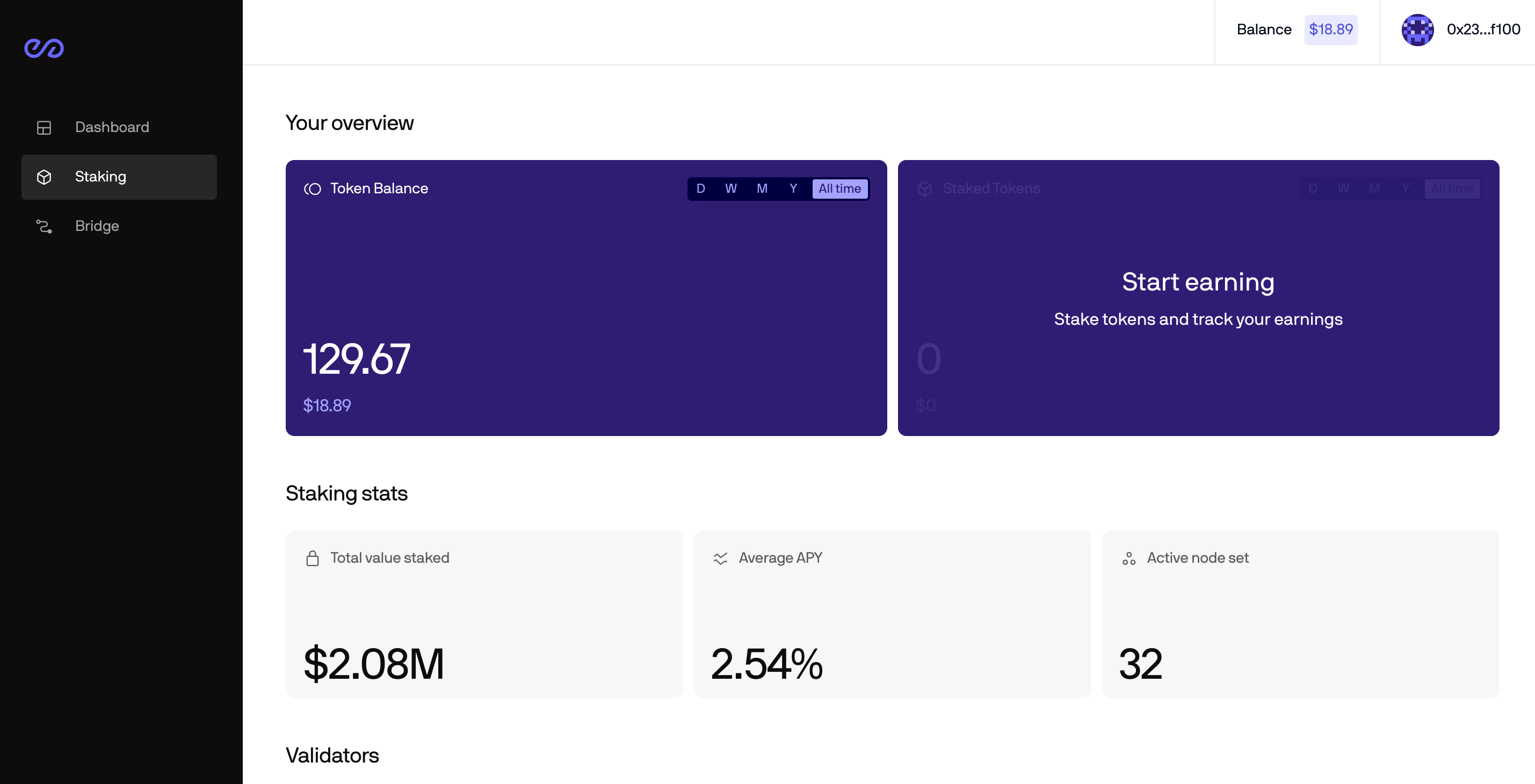
5. Scroll down to see the list of available validators and click Stake on the validator of your choice
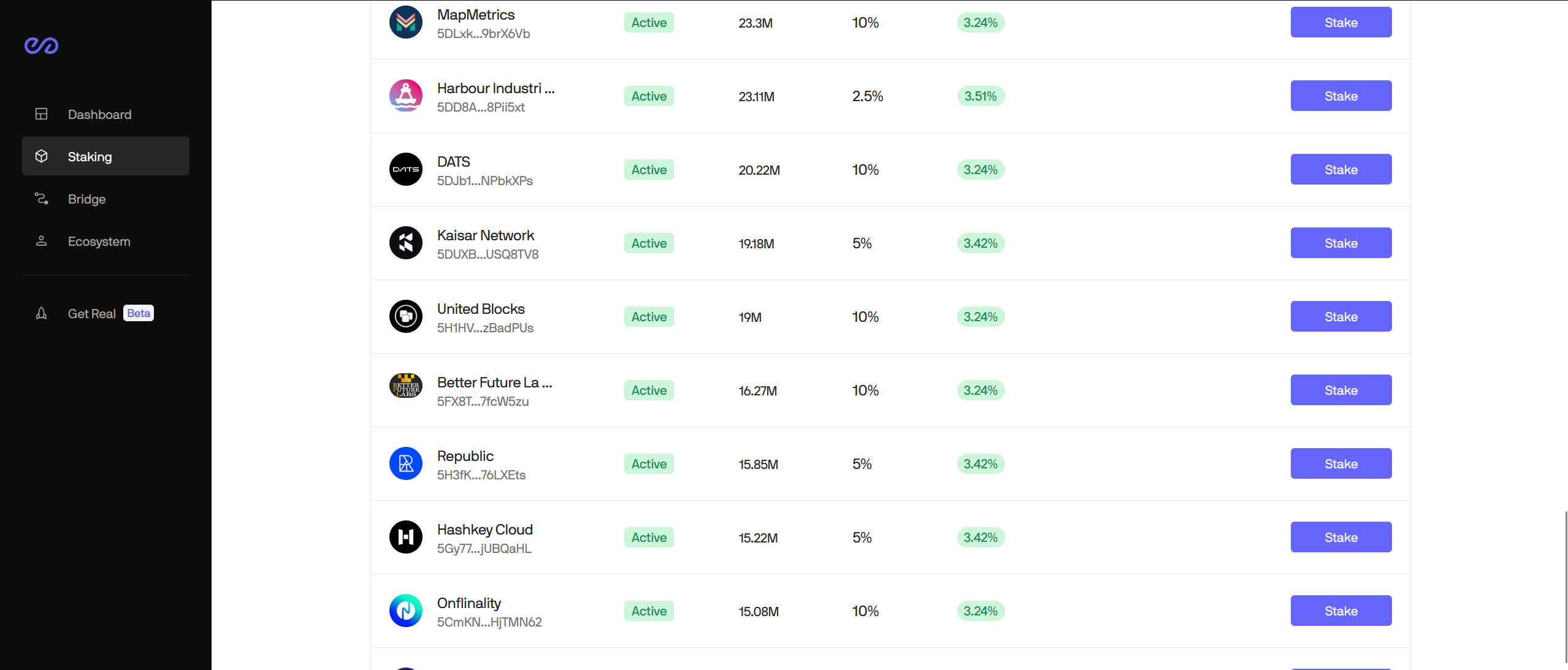
6. Enter the number of PEAQ tokens you would like to stake and click Stake (Minimum 100 peaq)
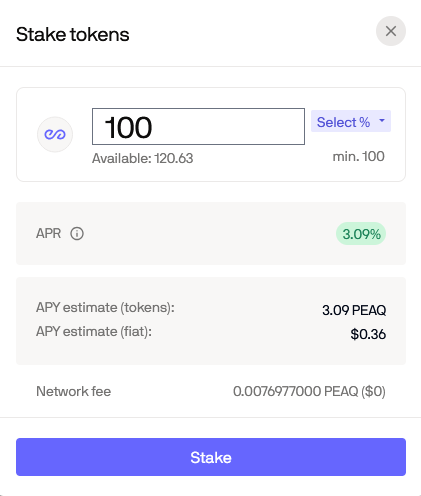
7. This is a success message you’ll see once staked