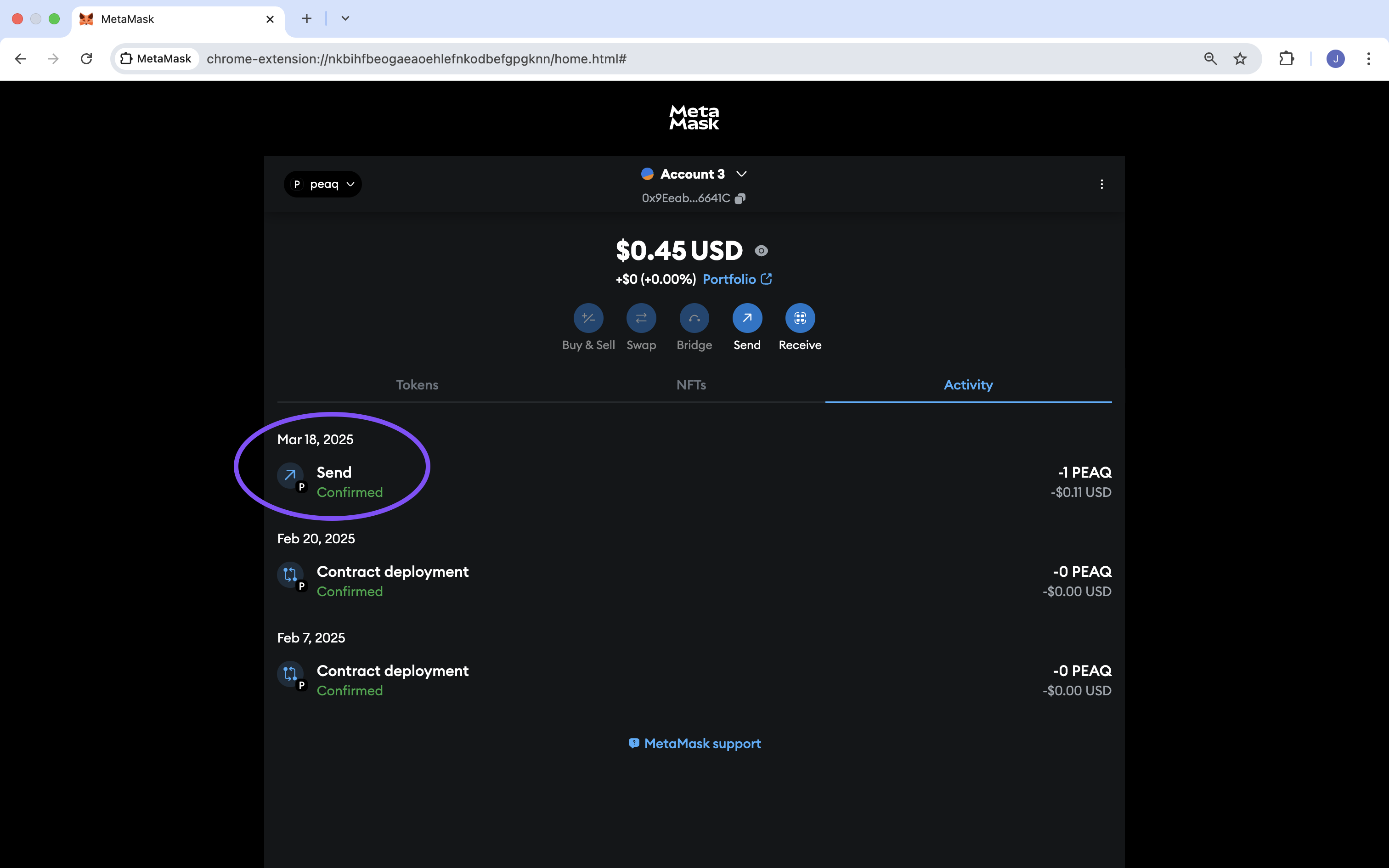Prerequisites:
- Download and install EVM- and Substrate-based wallets.
- MetaMask and Polkadot.js will be shown in this tutorial. You can use your preferred wallets instead.
- Review the previous Token Guide.
Receive $PEAQ
EVM → EVM
- Open up your MetaMask account and copy your address. This is your public H160 (EVM address standard) address that can be used to receive $PEAQ from another EVM address.
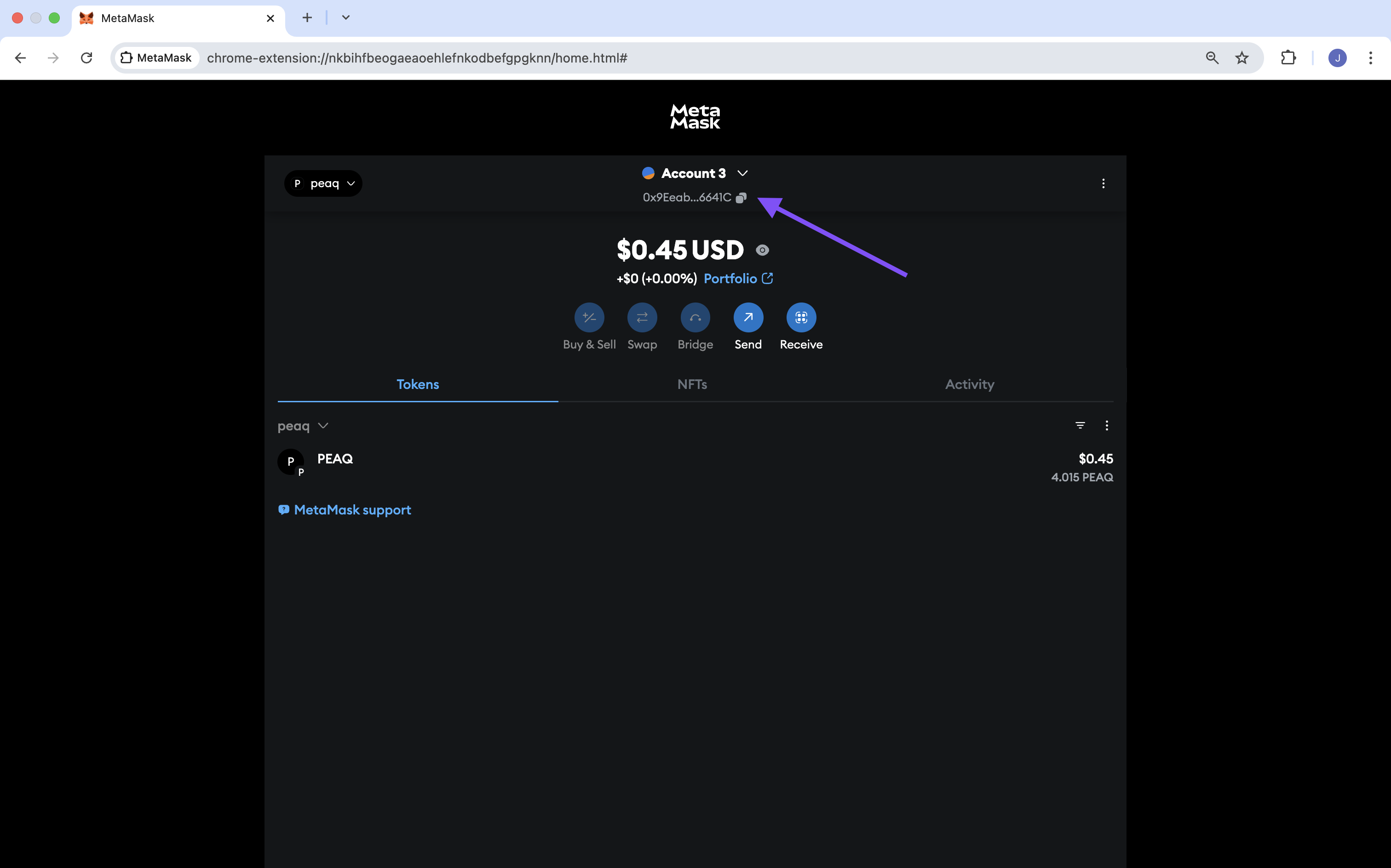
Substrate → EVM
In order to receive tokens from a Substrate wallet, you need to convert your EVM address into a SS58 (Substrate address standard) address with the Address Converter.- On the Address Converter, select the “H160” address format, paste your EVM address into the Address field, and click the “Go!” button.
- In the output, you will find your EVM address converted into different standards, including its SS58 representation. Use his address to receive $PEAQ. from a Substrate wallet.
Send $PEAQ
EVM → EVM
- Open your MetaMask wallet and click on the “Send” button.
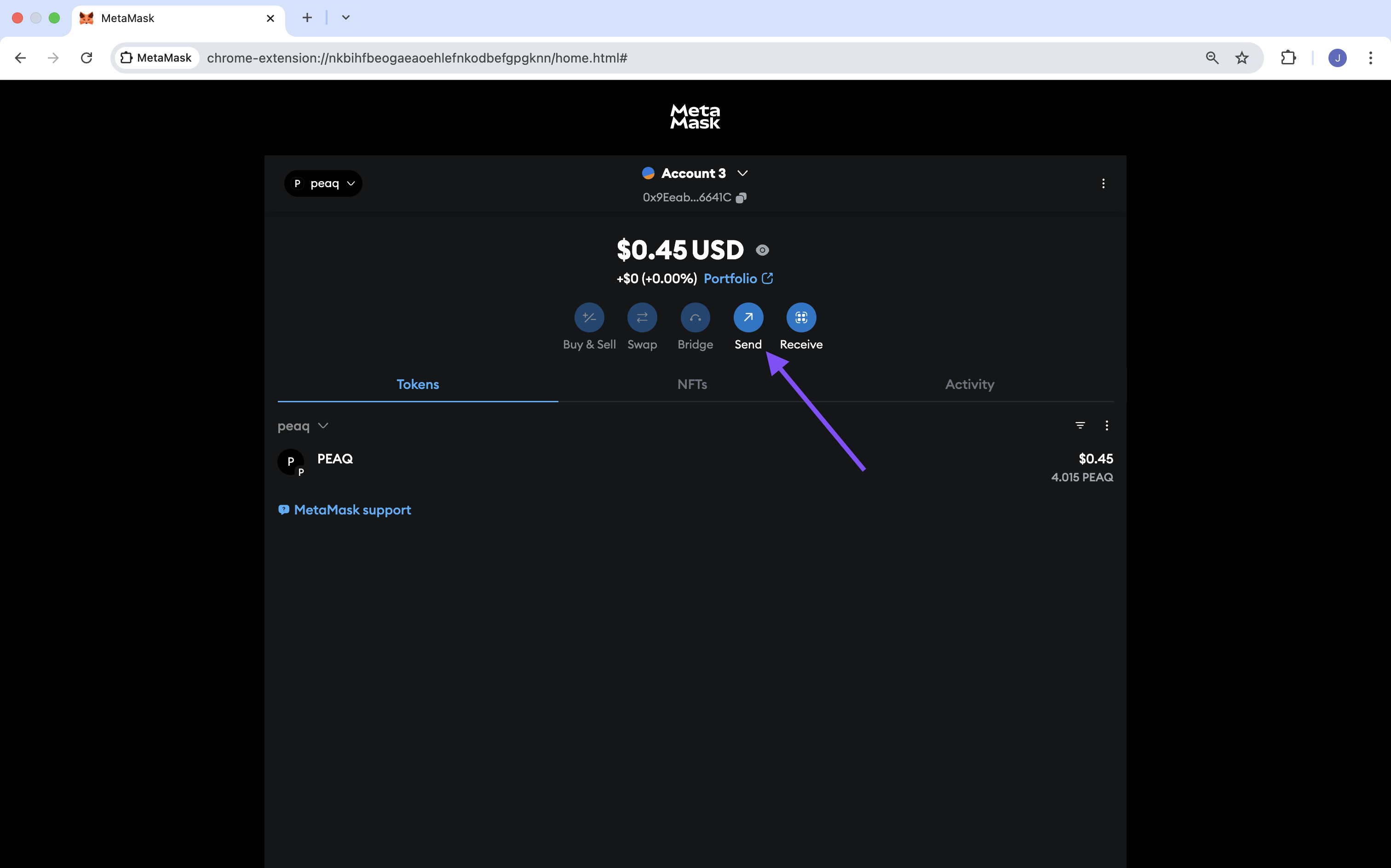
- Acquire the recipient’s EVM address and paste it in the ‘to’ field.
- In the next window, set the amount of $PEAQ you would like to transfer and click on “Continue”.
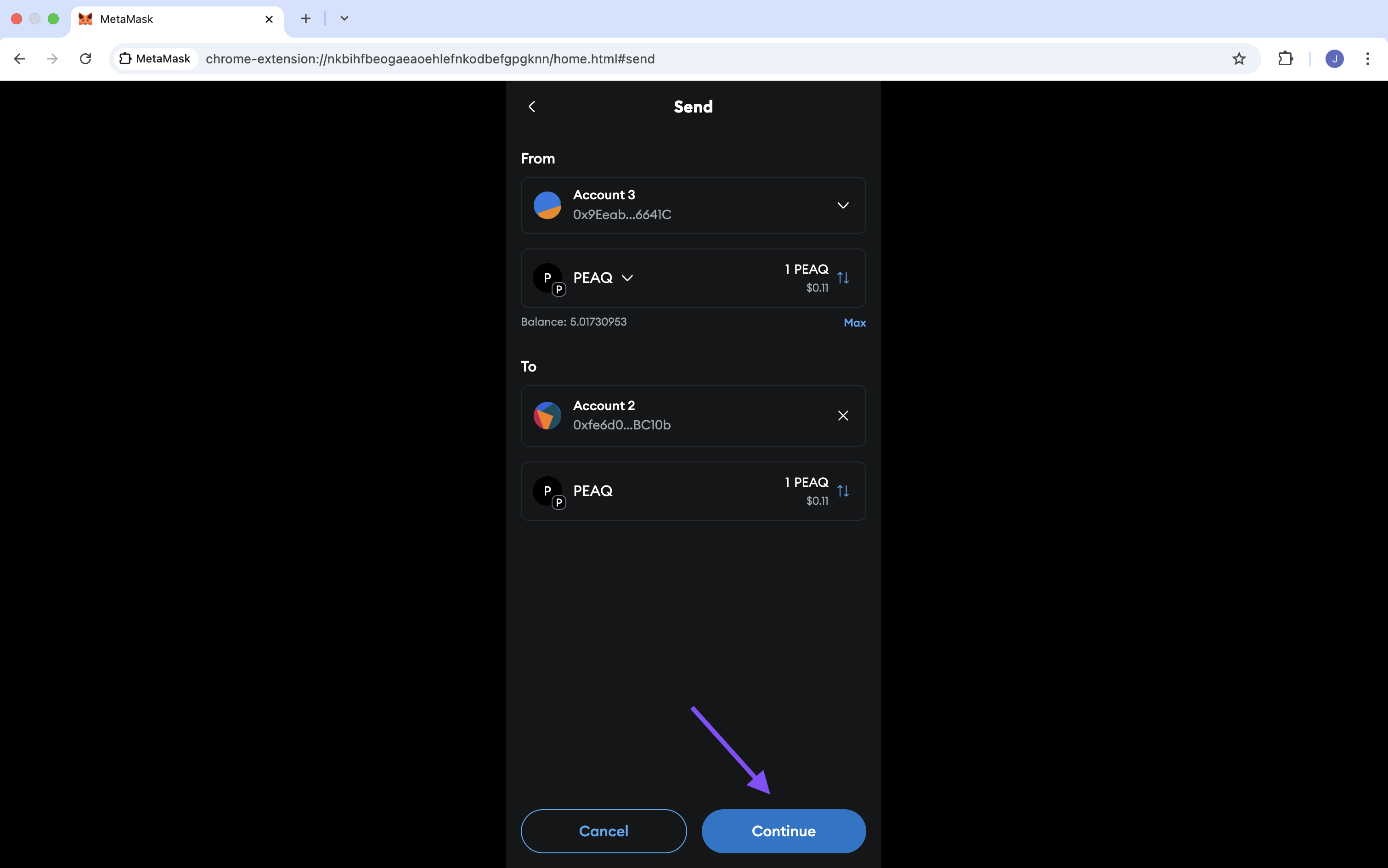
- Review the transaction details, then click on “Confirm” if everything is correct.
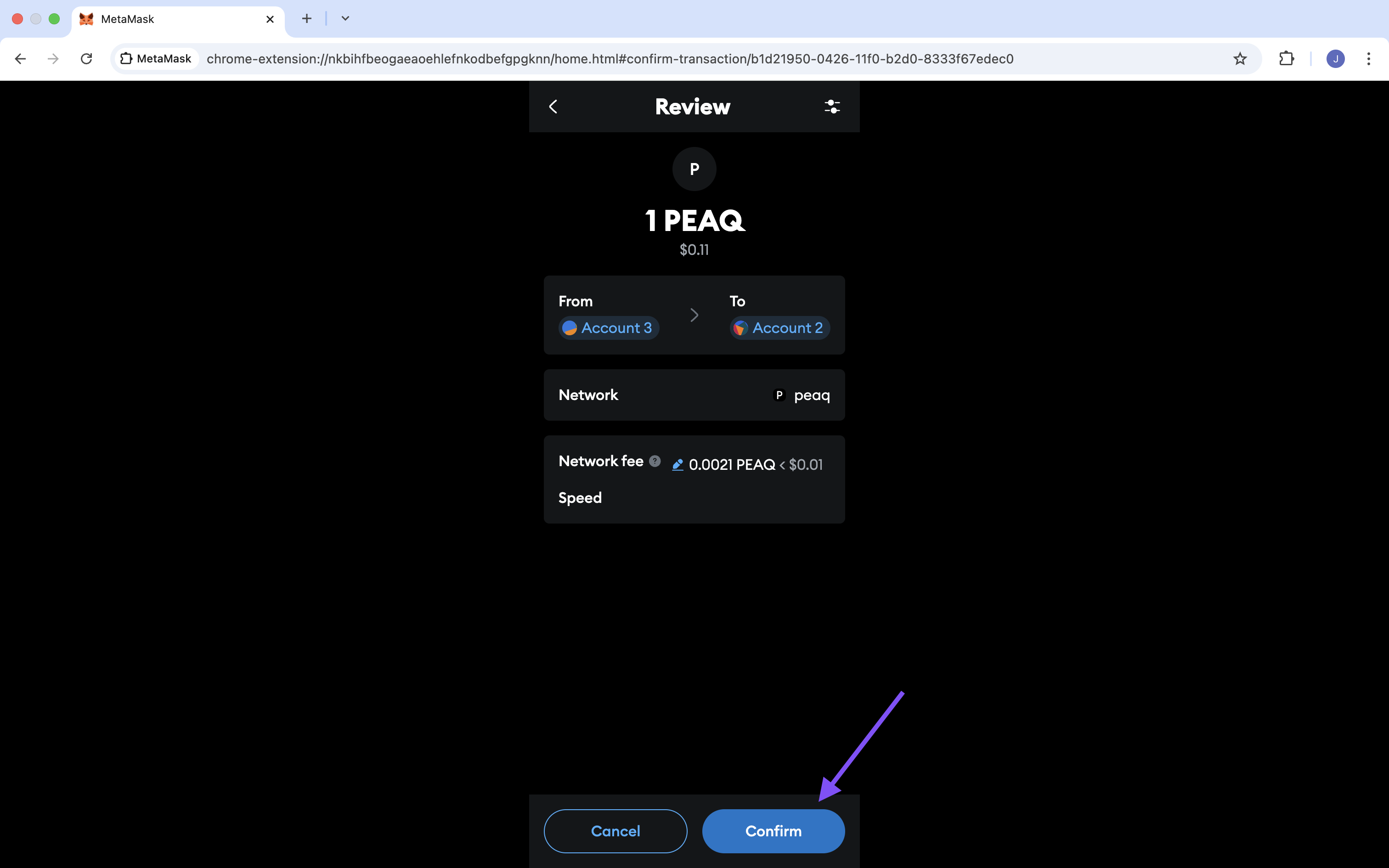
- The transfer will execute, and the transaction will appear in your MetaMask’s “Activity” tab.